Go into your phone's settings:
There, tap on "Wireless and network", which brings you to this screen:
Here, tap on "Tethering and portable hotspot", which takes you here:
On this screen you can enable your wifi hotspot, and also configure the security settings and stuff like that for the phone:
I'd highly recommend using WPA2 PSK as your security setting, otherwise anyone in range can connect to your phone, and with the ludicrous data rates out there, this can get costly, REAL quick!
Now simply connect with your laptop/tablet/other cellphone to your phone's wifi hotspot, enter the password, and you should be good to go! Very handy for if you don't have a 3g dongle or built-in 3g in your laptop. Also if you're in South Africa, free wifi hotspots are a very scarce thing - also, the ones that do exist almost never work!
Enjoy!



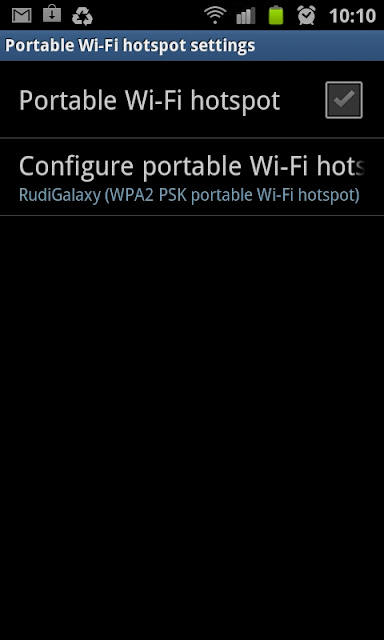

No comments:
Post a Comment